Hello, we’re Flexcil.
Flexcil for Android is now in the closed beta testing.
Today, we’d like to introduce a beta tester review of Flexcil Android. The original review is written in Korean and we translated it.
(Original Post is written by rayruve: https://blog.naver.com/rayruve/222236576514)
Let’s check out 😊
Hello, I’m rayruve, a former member of Samsung members and meeco.
Let me introduce myself briefly before I start.
When I was a senior in high school in 2014, I spent a year studying with ‘Galaxy NotePro 12.2 & Lecture Note’.
I returned to school this year and used ‘Galaxy Tab A6 10.1 & Noteshelf’ in the first semester, and ‘S7+ & Samsung Note’ in the second semester.
I worked as a Flexcil alpha tester last October, and I got a chance to perform as a beta tester this January as well.
Flexcil public beta test will be conducted from mid-February, and I would like to write a review as a beta tester.
Through this review, I would like to let you know the reasons why you should use Flexcil instead of Samsung Notes.

Before starting, I would like to inform you of some things.
- As of the day I made this post, Flexcil Android is a beta test version. In terms of the content of the text and comments, it may be different from the official release version.
- I wrote a review as just an individual user. You should understand that each person’s method of using the app and what they expect from it are different. Also, there might be many features that I do not know yet either. Please understand this while reading it. But if you have any questions or comments, please leave them below! I’ll try to answer it as much as I can.
“5 Reasons on Why You Should Use Flexcil Instead of Samsung Notes”
First, neat and simple UI
Flexcil has a better UI than Samsung Notes.
Some of the feedback from Samsung Members Community to Samsung Notes were “Don’t show the name of the note,” or “Make the name of the note smaller.”

Personally, I wasn’t having a problem with these issues when I used Samsung Notes. However, after using Flexcil, I changed my mind.
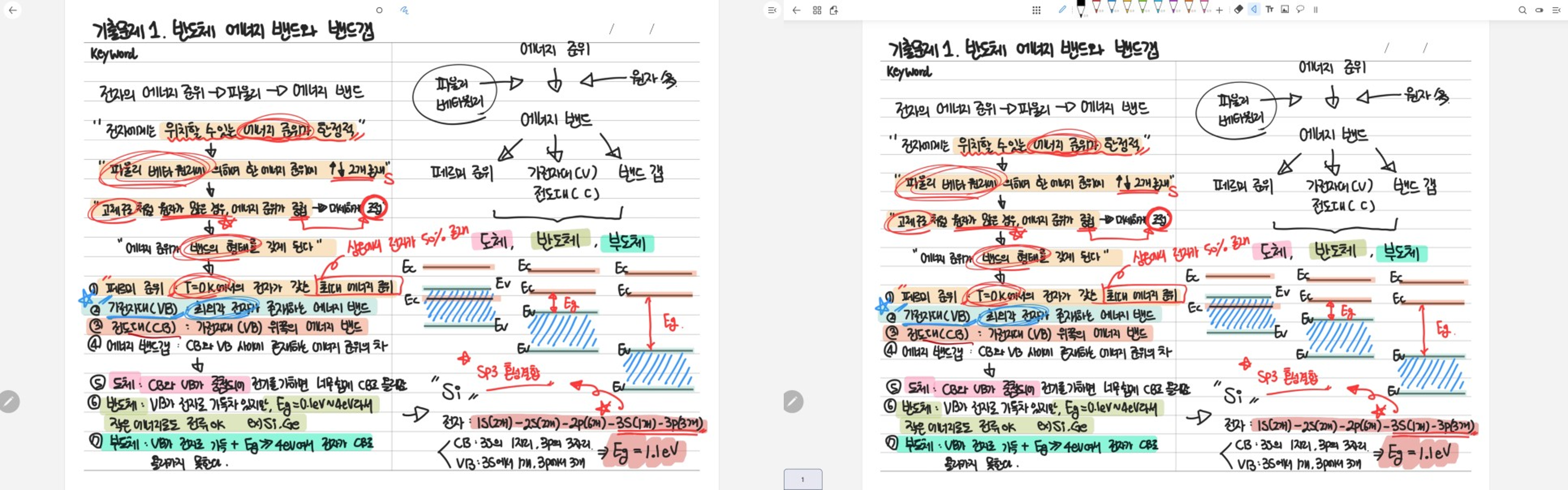
The percentage of notes on the screen is larger in Flexcil, so it’s easier on the eye, and it’s much easier to take notes in a large area.
In addition, the toolbox can be moved as desired by the user, and it can also be used either horizontally or vertically. Due to these, I was able to change pen colors without making a lot of transitions.
And I think you figured it out already, but do you see those Note tabs on the top?
In Samsung Notes, you have to go back and forth to change the documents.
However, in Flexcil, you can change the document quickly by simply clicking on the tab like how we use web browsers.

Second, horizontal mode and two-page view
These are the features that I really wanted when I used Samsung Notes.
Especially college students like me probably have a lot of class materials that are ppt sized, so this horizontal mode is really convenient.
There was an official statement from a person in charge of Samsung Notes saying that Samsung Notes’ horizontal mode will be supported in the second half of 2021 at the earliest.
Therefore, Flexcil’s horizontal mode and two-page view features will satisfy a lot of users who are disappointed by this.
“Flexcil supports both horizontal and vertical mode, and you can also view four pages at once as well as a single and two-page view.”


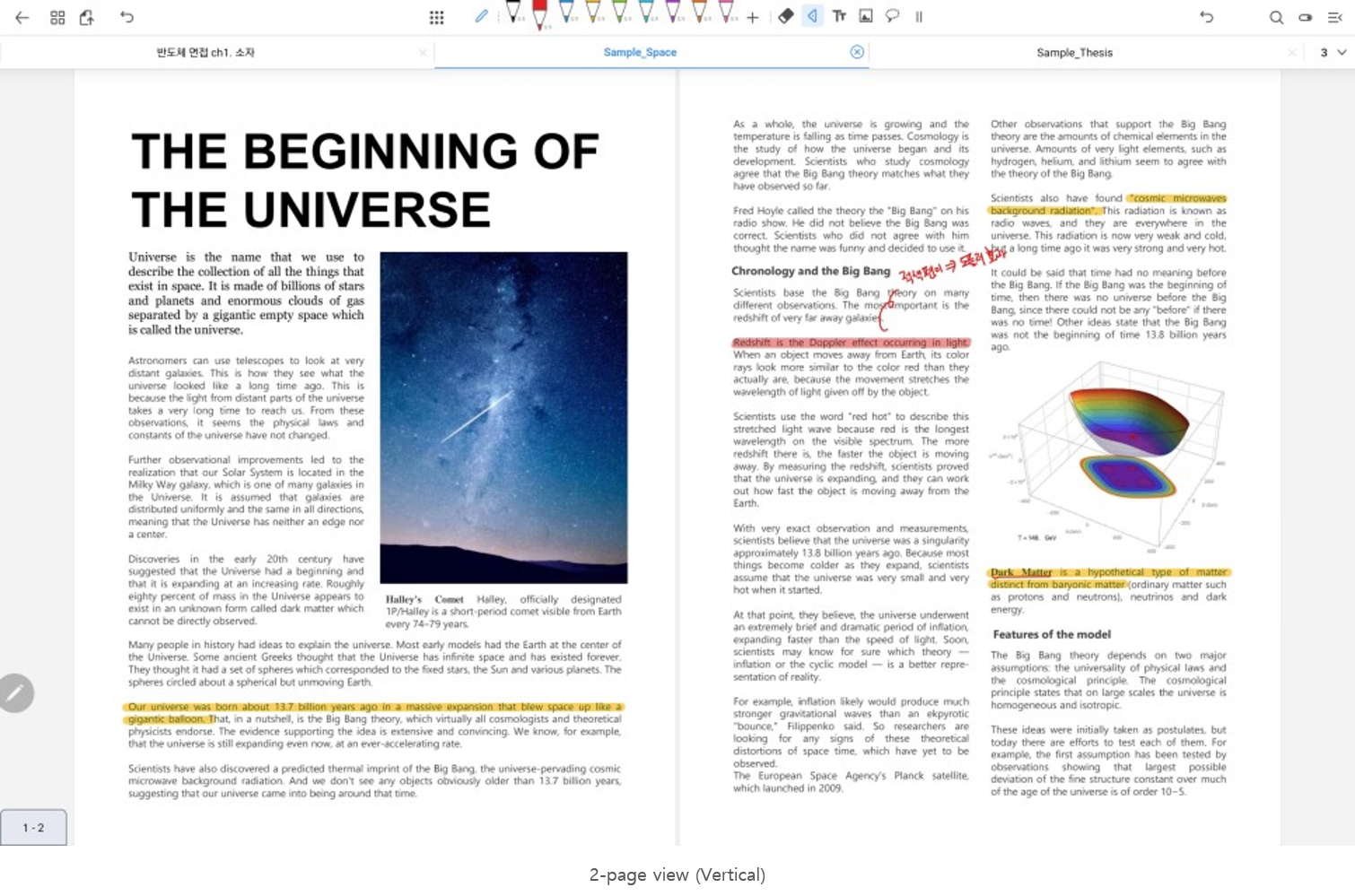
Samsung Notes does not support a two-page view, so to refer to the previous page of the document, I had to scroll in and out.
By using Flexcil, however, I got rid of that inconvenience.
Third, convenient PDF import feature
This is what I could not understand the most while using Samsung Note.
I was mainly managing class materials by organizing them in Onedrive, but Samsung Note did not support external clouds and was able to import pdf only locally.
Of course, a recent patch has made it possible to import pdf from Google Drive and Onedrive, but I can’t even.

Files loaded looks like this.
On the other hand, Flexcil uses Google’s ‘Files’ application to extract the pdf. Therefore, unlike Samsung Note, you can quickly access the folder you want and recall the pdf.
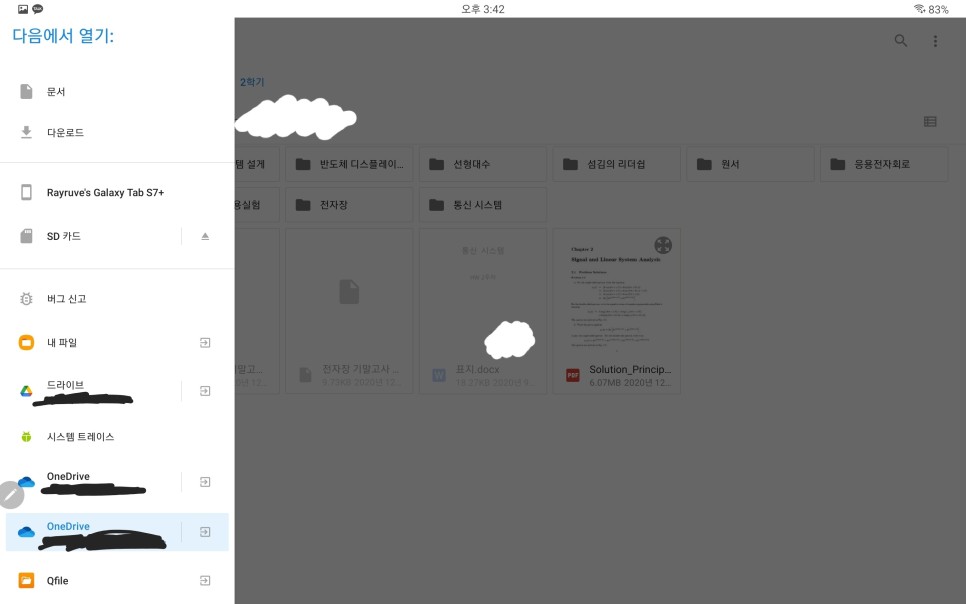
Of course, it can not only be retrieved from Google Drive and Onedrive, but also from apps that I personally use such as QNAP NAS!
Fourth, pop-up notes and gestures
‘Gestures’ are Flexcil’s exceptional and unique feature.
I was able to quickly underline, highlight, capture images, and so on with simple gestures.
In particular, I use “undo/redo” gesture, pop-up notes, and drag-and-drop gesture a lot.
People who have bad handwriting like me will understand that we use erasers or undo keys a lot when writing notes. In flexcil, you can undo quickly by tapping lightly with two fingers without having to move your hand to the undo button.
If you tap with three fingers, you can redo.
In addition, a pop-up note appears when you swipe up with three fingers.
Using Gestures & Pop-up note(Video)
I think it’s a highly utilized function when using gestures to quickly take notes.
There are many other features, so I recommend you to check out the link below!
★ Instructions on how to use gestures (LINK!)
Fifth, compatibility with ios
Kakao Talk became available on the Galaxy Tab, which I thought would never happen. This is one of the reasons why many iPad users are choosing to use Galaxy Tab instead of iPad.
It is said that Flexcil will be able to be compatible with ios.
Especially if you are a user who uses Flexcil on an iPad, I think this part is very attractive. You can use it on the Galaxy Tab as you used it before on an iPad.
So far, I’ve introduced you to “5 Reasons on Why You Should Use Flexcil Instead of Samsung Note.”
As I am writing a review, I assume that the things you’re most curious about in a note application are “handwriting experience” and “palm rejection.”
To be straightforward, “I think Flexcil writes better than Samsung Note.”
Yet the reason why I didn’t write it down in the review was because I thought that writing depends on individuals’ tastes such as how one holds one’s pen, and one’s handwriting style.
My ideal writing experience is the early version of Samsung Note v4.0, but current Samsung Note feels so slippery after the patch at the end of November. It makes me feel tired so I can’t even write with it.
Flexcil’s writing is not as good as v4.0, but I’m definitely satisfied because it feels way less slippery compared to Samsung Note.
I personally think that the palm rejection improved a lot as well compared to the initial beta version.
Flexcil Android Public Beta Schedule (LINK!)
As the public beta schedule for Flexcil Android is 2021.02.17 (scheduled, subject to change later), those who expect to use Flexcil or those who are interested after reading the review, please participate in the beta and experience how good it is.
This review is originally written by Rayruve.
You can see the original post from the following link.
https://blog.naver.com/rayruve/222236576514https://ittblog.tistory.com/62
