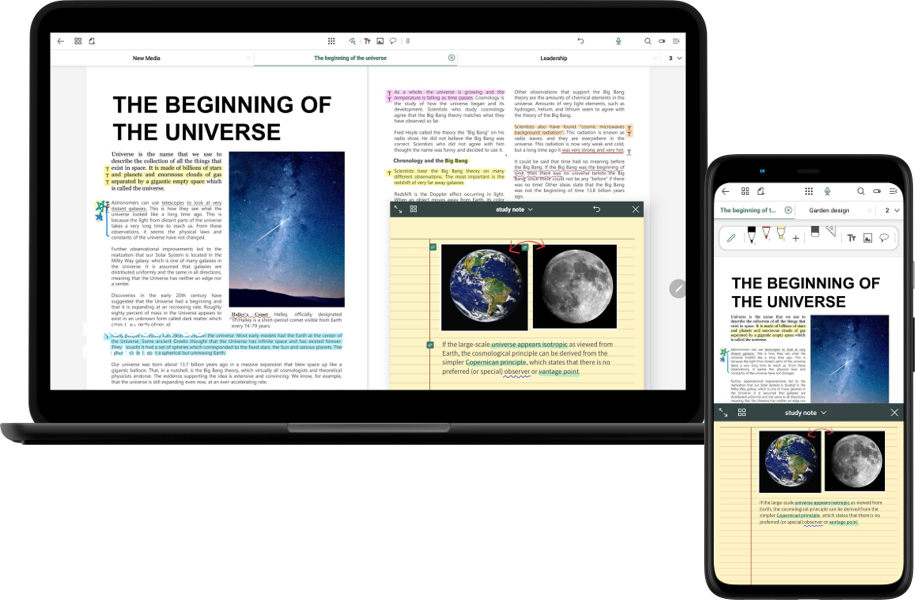
Flexcil for Education
Next-Gen Digital Note-Taking Tool for Schools
Flextcil supports easy and efficient creation, drawing, note-taking, and distribution of teaching materials using tablets, Chromebooks, and electronic whiteboards in schools transitioning to digital environments. Try it for free now!
Everything for the Digital Classroom in One App
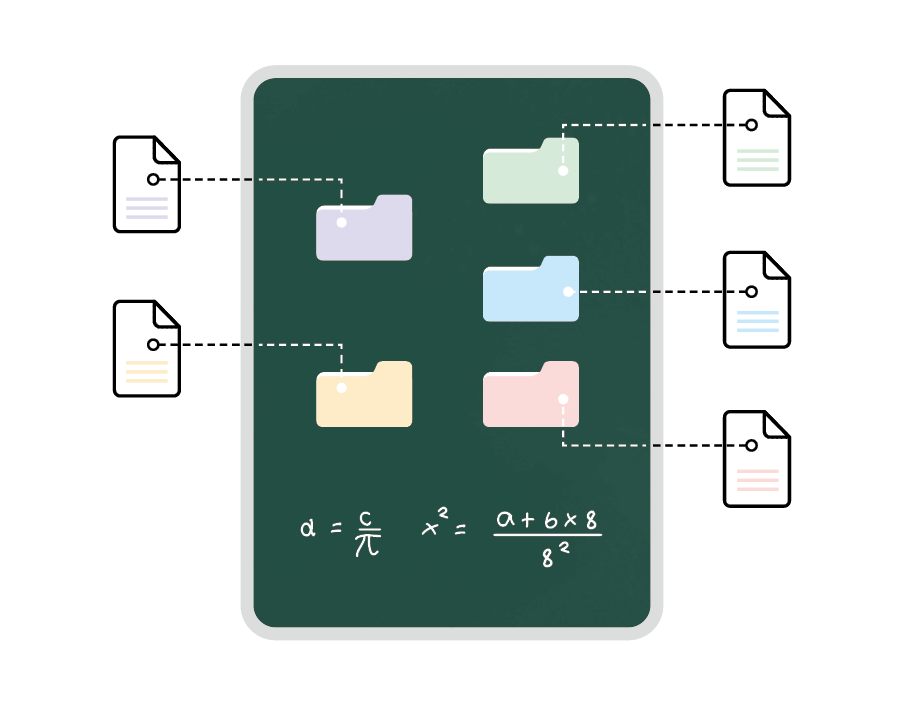
The realization of true paperless
All tasks such as viewing teaching materials, note-taking, and note-taking can be done on tablets

Perfect for blended learning
Conduct online classes using video conferencing services, screen recording, or mirror casting for teaching
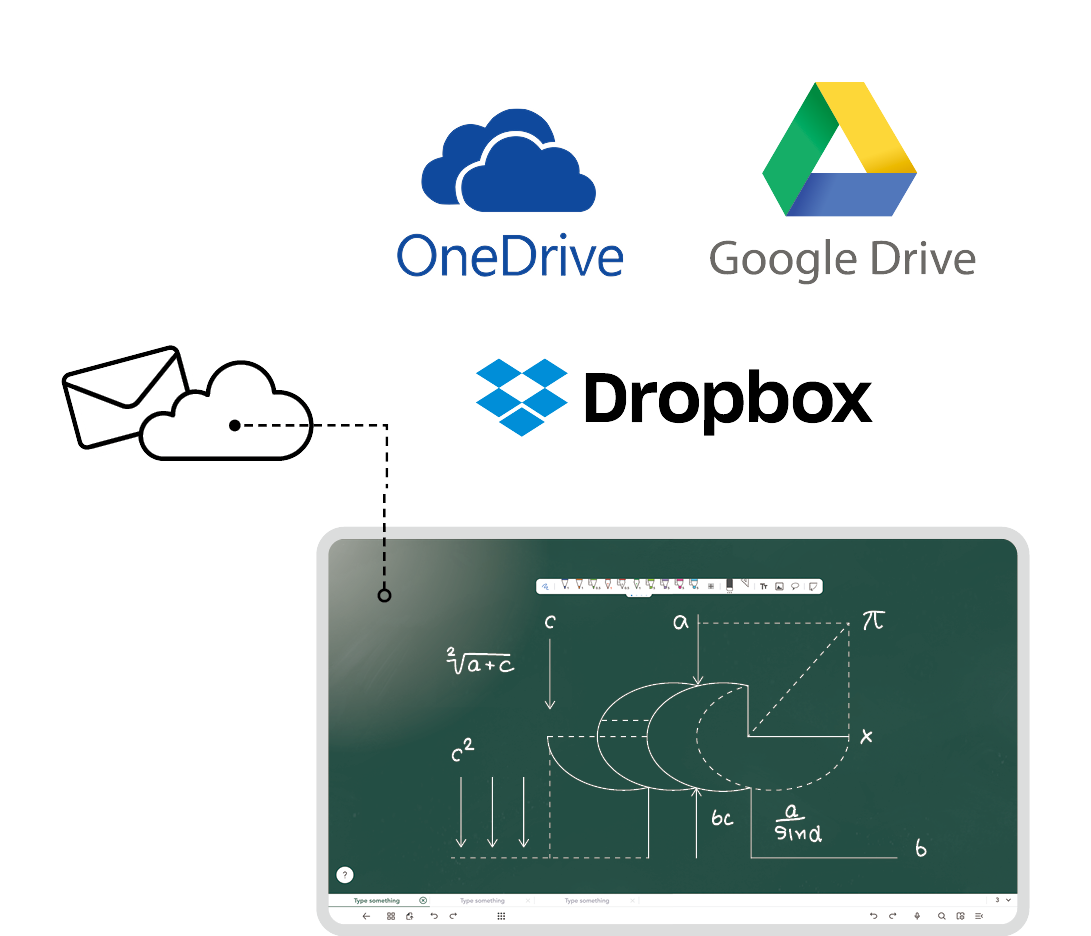
Complete shift to digital teaching methodologies
Instantly distribute teaching materials via email, cloud, etc. Assignments can be given and corrected easily
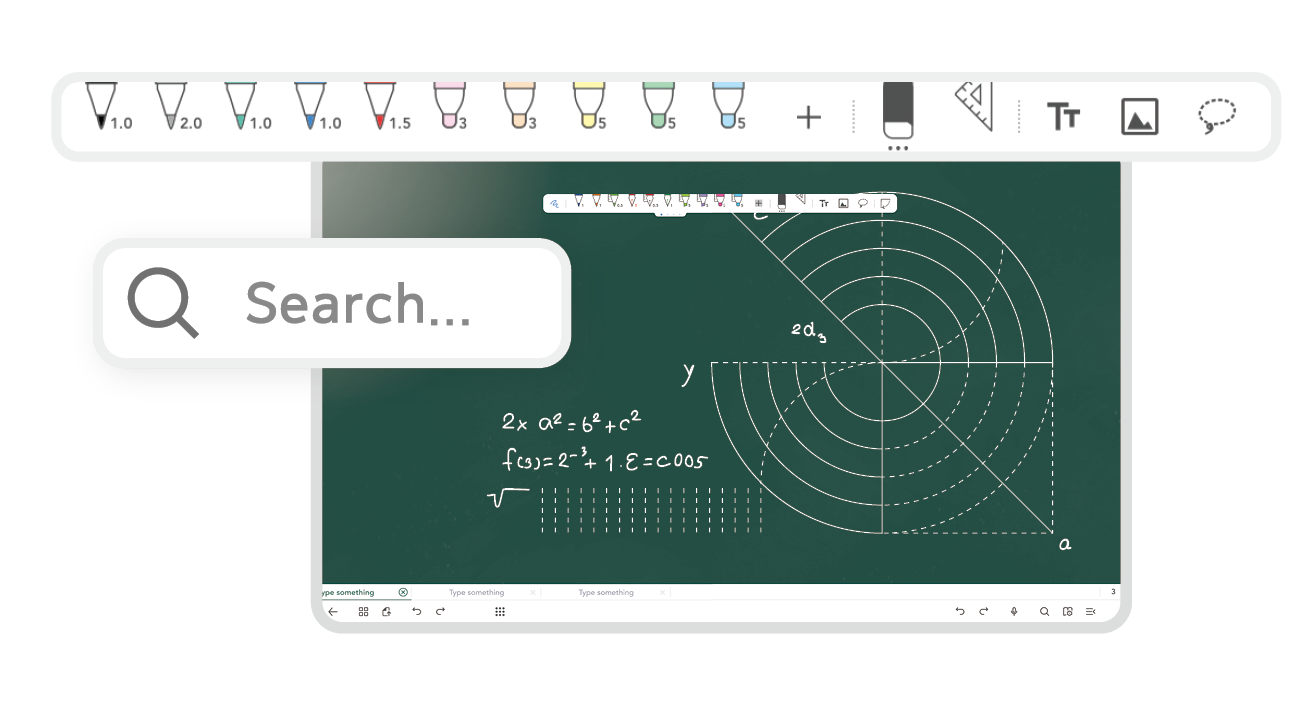
Features to Enhance Efficient Teaching
Flexcil supports easy creation of effective teaching materials by allowing easy creation of links between materials. It also supports various functions such as highlighters, laser pointers, and more
Various features that make lesson preparation, delivery, and learning more convenient
With Flexcil’s diverse range of features, teachers can efficiently prepare and conduct classes, while also enhancing students’ learning effectiveness!
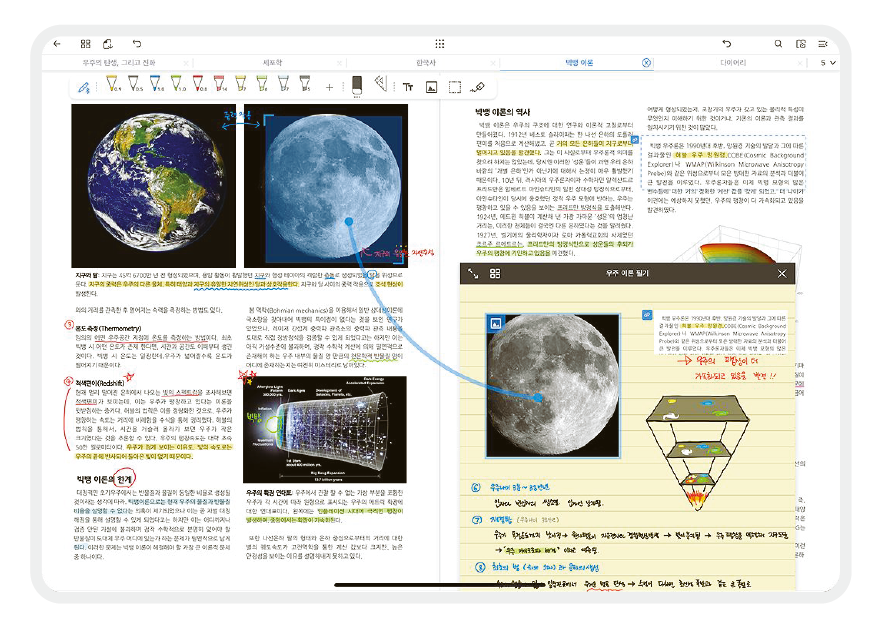
Easy Material Organization with simple Drag & Drop
Simply drag and drop to select and organize desired sections from documents! Automatic links between selected content and the original document enable easy access to necessary information anytime
Audio Recording & Syncing
The app allows you to record audio while taking notes or adding annotations. The notes and annotations made during recording are automatically synced with the audio. Teachers can review class content for better lesson planning and share it with students for effective review.
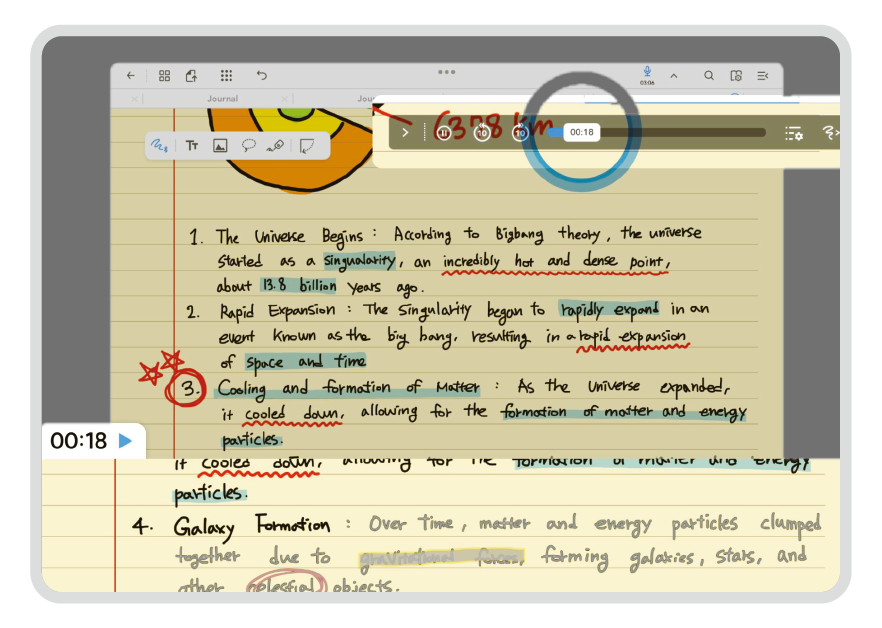
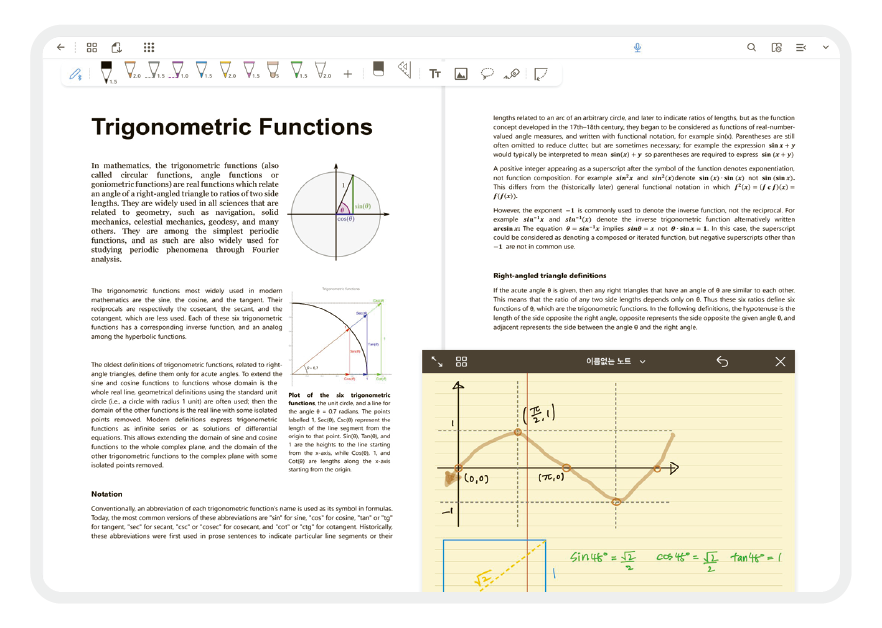
Writing simultaneously while reviewing teaching materials
With the Popup Viewer feature, you can annotate while viewing teaching materials. This separate viewer allows simultaneous document viewing and individual sketching. Say goodbye to switching back and forth between materials and annotations, enabling efficient teaching
Various Convenient Features
With shape correction, you can make shapes and lines perfectly straight. Supported by features like laser pointer, dictionary search, image input, and more, Flextcil facilitates efficient tasks such as lesson preparation, drawing, learning, and organizing administrative records.

Apply for a free license for K-12
Fill out the form below to get free licenses and we will get back to you!
- Free licenses are available for K-12 only. We may not provide licenses to private education, universities, colleges, and graduate schools.
- The email domain must be the domain for your own institution. We may not provide licenses to institutions that are using general domains such as Gmail, government email, etc.
- The license is for educational organizations and may not be provided for individual requests.