As we announced through our social media channels, we recently released the new major version of Flexcil(a.k.a. Flexcil2).
We rebuilt the application from the ground up which was very challenging but we have made a lot of improvement. The new Flexcil brings powerful new features and improvements which help you to create a pleasant study and reading environment.
We’re very excited to introduce you to our brand new Flexcil! In this post, we’d like to introduce what changes are on the document viewer side.
Document-Reading Experience Become More Pleasant
Vertical Scrolling: Flip Pages The Way You Want
You can now scroll documents or notes both vertically and horizontally.

4-page View: Even Better With PowerPoint Documents
Flexcil provides the experience just like you read books and take notes. 2-page view is the perfect view option for reading books.
Now, you can even view 4 pages on a single screen which perfectly works with PowerPoint documents.

Full-Screen View: Stay Focused
Full-Screen view option will help you stay concentrated while reading books, articles, papers, and any other documents. Spare more space for documents and stay focused!

Document Tabs: Speed Up Your Reading Experience
In the new version of Flexcil, it is now possible to open multiple documents at the same time and move across each document.

Open Document on Pop-up note: Boost Your Productivity
You can also bring your document to the pop-up note by ‘Drag&Drop’ the document tab.

Improved Page Swiping UX
You don’t need to scroll up every time you flip pages anymore. Pages will be automatically moved to the top side when you scroll over to the right.
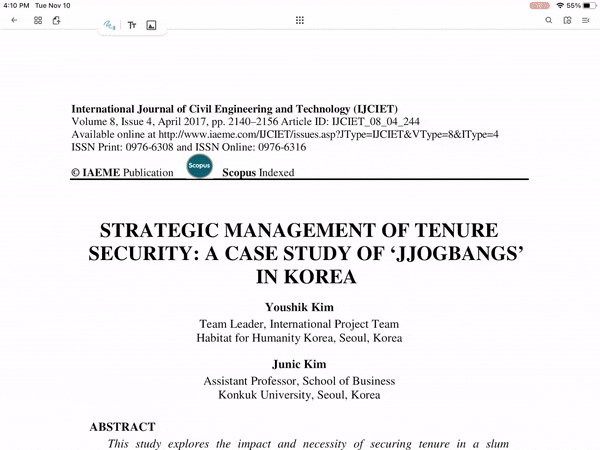
Jump Up the Pages While taking Notes
You can underline and highlight text, annotate document, and etc. across pages while navigating.

Enhanced Pop-up Notes’ Usability
Gesture functions
You can now select, capture, and delete objects on the pop-up note smoothly by using gestures.
Text Formatting
Change fonts, thickness, size, and colors on the pop-up note became possible.

Improved Annotation & Note-Taking Experience
Highlighter Behind Text
Finally! The highlighter does not cover the text anymore!

Long-Press Drag
Simply capture the document by using long-press drag while viewing documents or taking notes. It works in both gesture and pen mode.

Support Long-press Gesture in Pen Mode
No longer need to switch into the gesture mode to capture the document, add text and images, and select images, textbox, and text in the document while note-taking.

More Straight Line Drawing Options
It is now possible to set straight line pens on the pen settings and register the straight line pens on the pen toolbar.

Or you can also draw straight lines by long press.

Other Improvements
Extended Reference Link Availability
Flexcil only supports creating reference links between PDF and notes.
On Flexcil2, you can create reference links between PDF&PDF, PDF¬e, and even between 2 notes.
Maximum Scale of the Zoom
You can zoom the document up to 1,000 percent now.
And Much More to Come…
If you experience any problem
Our team is working on fix bugs, improve app stability, and add functions day and night. If you experience bugs, app crashing, or have feature requests, please reach out to us at [email protected]. You can also report us directly from the app by simply tab the email icon on the bottom left.
● For more information, visit: https://www.flexcil.com/
● Download Flexcil2 from App Store: https://apps.apple.com/us/app/flexcil-2-note-pdf-reader/id1531466462
● Follow us on
– Twitter: https://twitter.com/flexcil
– Instagram: https://www.instagram.com/flexcilapp/
– Facebook: https://www.facebook.com/flexcil
