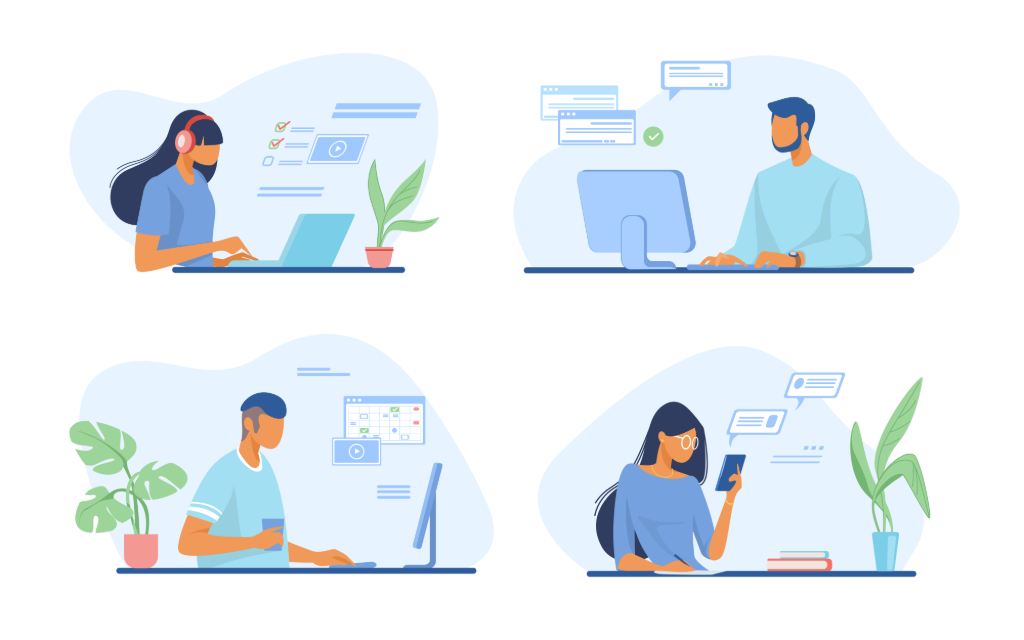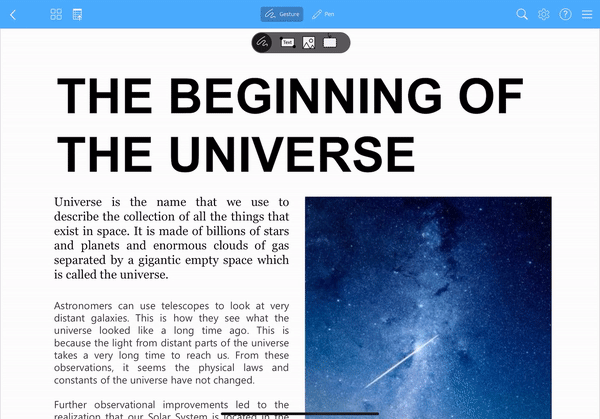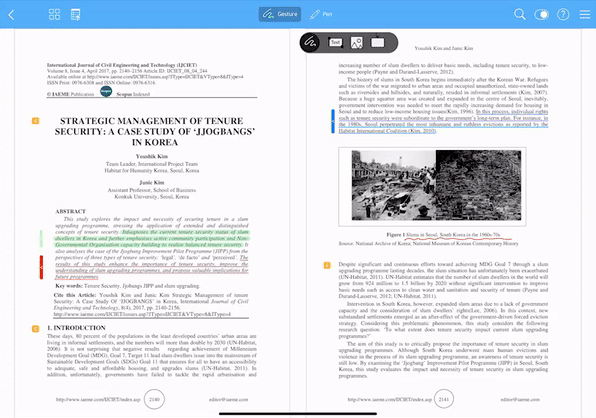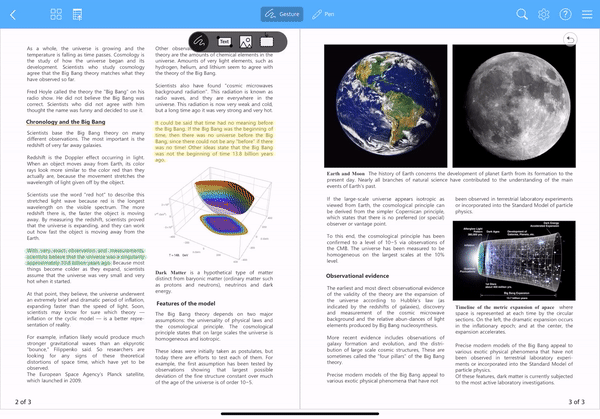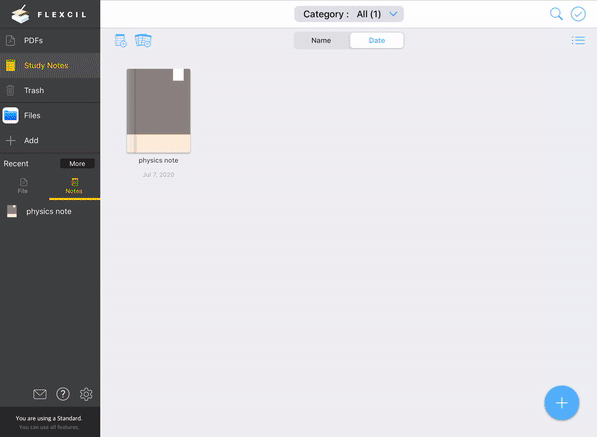PDF & Note-Taking App ‘Flexcil’
“Flexcil, a brillant study toolkit for rapidly changing learning environment”
“A change in the learning environment to accommodate for the digital future”
Everyday, our lives are rapidly digitizing. Smartphones have become the core of our daily lives and we have even turned online for school, hobbies, and entertainment.
Schooling and learning has become more and more digitized and we can anticipate that it will digitize even further in the future. An online learning environment using strictly our digital devices is an imminent reality (and some has already been adopting strictly online learning!)
Designed by pch.vector on freepik
However, how we study is still stuck in the distant past, as long as 700 years ago. How we underline and annotate our books closely resembles how people in the 1300’s studied.
Even in the midst of a great technological revolution, why are people stuck in this old-fashioned way of studying?
The biggest reason is because the digital tools we currently use are not nearly as easy and intuitive as the pen and paper we have grown familiar with. It seems like it is not yet possible for complicated digital tools (Office, Notes, PDF app, etc.) to emulate the easy accessibility of pen and paper.
Flexcil hoped to create an app that can recreate the intuitive and natural analog experience with the addition of the digital element that can further aid people in their learning.
Flexcil? The most appropriate tool for productive digital learning!
Flexcil will allow you to experience your familiar study environment in a digital setting. Geared with the PDF reader and annotative notes, Flexcil undoubtedly is a revolutionary note-taking app. Flexcil supports the full learning process—reading from the PDF, adding footnotes, and organizing notes—in a digital setting that is easy to navigate.
The app is optimal for iPads—the closest thing to “pen and paper”—and you can use the pen gesture to read, move, and organize your notes.
Who needs Flexcil?
Flexcil is programmed to create and support a productive digital study environment.
Designed by pikisuperstar on freepik
Flexcil is best for…
- Students who need to take notes while listening to class
- High School students who want to decorate their diary
- College students who need to preview and review their lecture notes
- Grad students who need to peruse and annotate a dissertation
- Professors who need to prepare for their lecture
- Teachers who need to organize their administrative files
Flexcil is an appropriate digital tool for anyone who needs to work productively and for anyone who needs access to learning without constraint of time and space.
Analog UX
Compared to the existing technology, Flexcil provides novel structure and UX-characteristic traits. This can offer you a natural and seamless way to study. You will be able to take advantage of an analog learning experience in a digital setting.
Also, Flexcil has an intuitive interface that is mostly self-explanatory. If you have ever used a digital device or tool, you would not have any difficulty navigating the app.
Simple operation using gestures
Flexcil rebuilt the complicated mobile operation system so that it’s become more easy and convenient.
Using various gestures like selecting data with the lasso tool, referring to the dictionary, and circling words for the wordfinder, you could create your own distinct notes.
The roles of PDF and Notes
Though PDF and Notes are closely integrated within Flexcil, they each operate independently. Just like when you are actually studying, you could refer to different books and pages to organize your notes within Flexcil. Although this was not possible before, Flexcil has changed the game.
You can freely underline, highlight, PDF document, use scrap notes, search for words, bookmark necessary excerpts, add footnotes, and even share your documents if you wish.
Furthermore, you can craft your own notes while reading. Within the PDF document, you can add images/charts/texts using the gesture function and you can also use hyperlinks to move select passages to the original document.
Designing your own notes!
You can customize your notes according to your needs. Flexcil offers a number of different cover designs and templates. You could choose your notes tailored to your needs and personal taste.
Do you favor the Cornell Note-taking System that can enhance your understanding of the material? If so, choose the Cornell note template to start organizing your notes.
Moreover, you could draft your own notes using Flexcil’s various tools. Before you start to annotate, making a pen collection could help you have easy access to pens and colors you use frequently.
Providing a more productive, easy, efficient, fun, and high performing way to study!
“Providing a more productive, easy, efficient, fun, and high performing way to study” is the goal and dream that Flexcil is trying to achieve.
Just like opening a book and a notebook on a desk and starting to study using a pen, Flexcil seeks to recreate that experience; likewise, you can naturally take out your iPad, open Flexcil, and use your Apple pencil to start studying online.
Use Flexcil to experience a digital yet familiar learning environment tailored to your most effective study methods.