What if you could take notes on your smartphone or tablet in class, at home, or on the go, so you no longer need to carry a notebook around or organize a desk of sticky notes?
Digital note-taking ensures you never have to deal with a disorganized desk or a missing note. It syncs your documents on the cloud, allowing you to access them when you want.
So, if you are a student looking for a convenient way to take notes and make your notes more accessible, digital note-taking is the way to go.
This article discusses the perks of digital note-taking for students.
Let’s dig in.🙂
4 Prominent Benefits of Digital note-taking
Let’s check out the different ways digital note-taking improves your writing experience.
You can organize and search for information easily
If you’ve taken hundreds of notes on a major but only need to focus on specific topics in a semester, you don’t have to rummage through hundreds of notes. Using digital note-taking software lets you organize your notes so you can select the areas you want to read conveniently.
Also, instead of having separate notes for every course, you can categorize each note on every page and save them on the cloud with a note-taking app.
Additionally, digital note-taking enhances your notes’ searchability. Rather than flip through pages to find specific subheadings or points, you can search your notes using the keyword you want with a note-taking app. This makes it easier to read, edit and organize your notes.
Revision is a breeze when your notes are organized and searchable. Impromptu presentation or last-minute review? Digital-note-taking lets you focus on the areas that matter quickly. You only need to click on relevant pages, find the right topics, search the correct keywords, and review them at a glance.
Lastly, you will be less overwhelmed during reading and revision because your documents are organized, and topics are easy to find, creating an easier and more efficient reading process.
It’s accessible
The best ideas happen in the most unusual places – at the coffee shop, basement, in transit, etc. No matter where your ideas find you, a note-taking app allows you to write them down. This way, you will never have to forget your ideas and plans.
Additionally, digital-note taking allows you to read and edit anywhere you are. This means you don’t have to be by your desk or on your computer all day. Since note-taking software syncs your notes across all devices, you can take notes on your computer and continue on your device anywhere. If you would like to take your note-taking activity outside the classroom or home, digital note-taking makes it possible without adding extra weight to your bag with notebooks.
So, if you are looking for a flexible reading and note-taking experience, digital note-taking can help. You can note, edit and study anywhere without notebooks with note-taking software.
It’s more interactive
Digital note-taking lets you customize your writing experience to suit your goals and needs. If you prefer to include links and images and edit as you write, digital note-taking makes it possible, facilitating your study process.
For example, including URLs in your notes will make it easy for you to revisit them for future references. Images make your notes more descriptive and easy to consume and visuals can make reading a lot easier. Also, photos make it easier to memorize, understand, and retain complex concepts.
Digital note-taking also makes it possible to catch up with fast-paced note-taking lessons. You can create well-organized notes during fast dictations because you can revisit your notes to make necessary edits on a note-taking app. You can also reformat your messages, highlight critical areas, proofread and make changes easily on a note-taking app. Also, dedicating time for edits after lessons enables you to review your notes for better retention.
Digital note-taking boosts interaction by promoting effective collaboration. If you are working with a team, you can share your notes to work on projects together, facilitating teamwork and effective collaboration.
It keeps your notes from missing
One of the most challenging aspects of manual note-taking is that you risk losing your notes. Handouts, notebooks, sticky notes, and other study materials are often daunting to keep. You can lose them while attending classes, studying in the library, or at home. Also, there can be missing pages from constant use, which hampers adequate preparation for tests, projects, and presentations.
On the other hand, digital note-taking lets you save your notes on the cloud, so they never go missing. You’ll always have a copy, even when you share your files with your classmates. This prevents you from losing your notes, enabling you to prepare adequately for tests.
Take your note-taking up a notch with Flexcil!
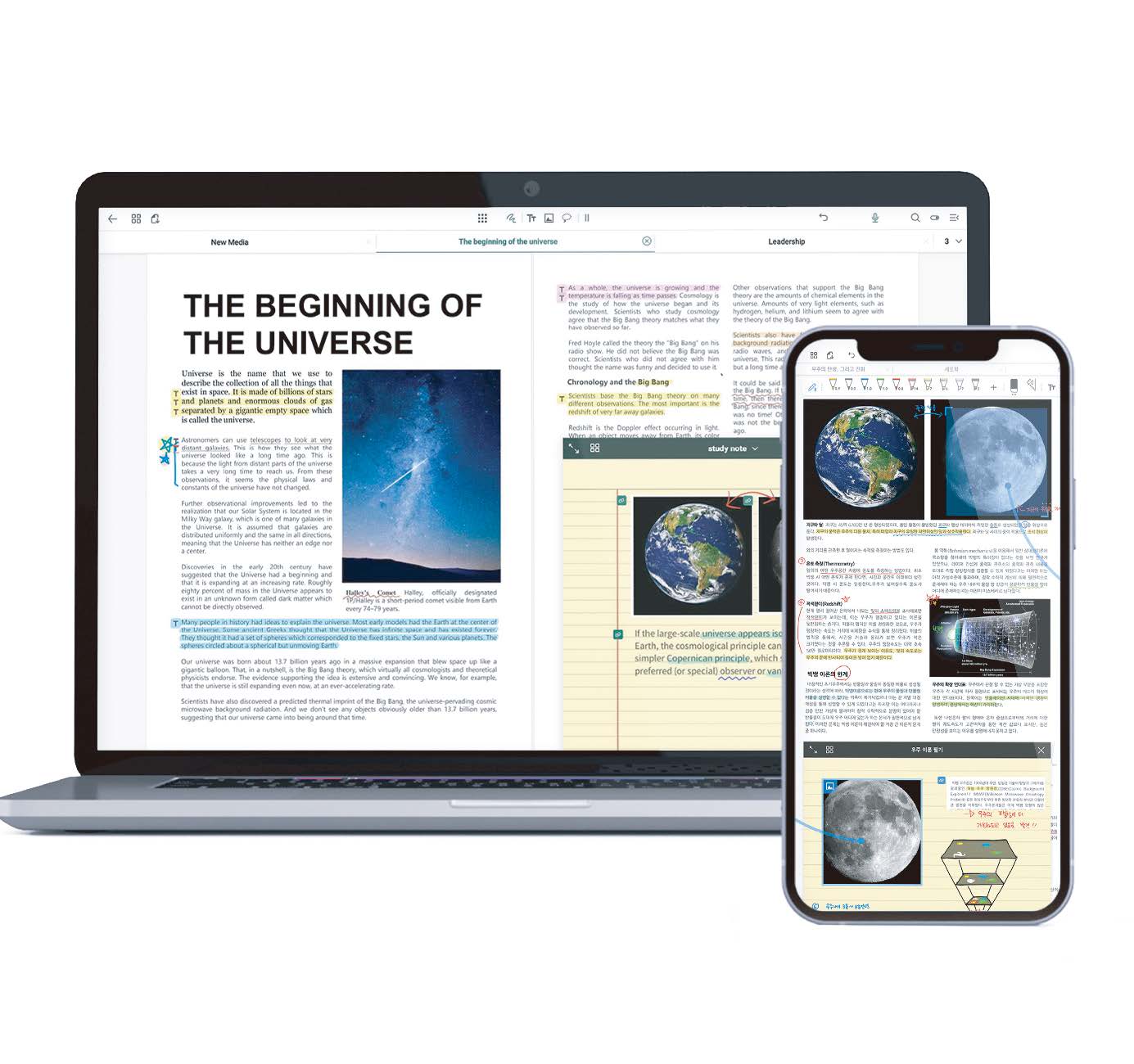
Flexcil is an excellent note-taking, reading, and editing app for every student looking to improve their reading and writing experience. It makes note-taking convenient and accessible, and allows you to write and study flexibly.
Unlike other note-taking apps, you can view documents and take notes at the same time in one screen.
You can easily bring the contents of document to the notebook by drag&drop.
Its practical note-taking toolkit includes a square-round highlighter, dotted pen, straight line pen, fountain pen, and shape tool. These resources enable a comprehensive note-taking experience by allowing you to take notes, highlight, and edit simultaneously.
Since Flexcil is designed to facilitate your writing process, it comes with a simple User Experience that makes it easy to get started and navigate its functions. It makes every task as convenient as possible, from reading to annotating and creating notes.
Who needs Flexcil?
Flexcil is useful for all types of students with diverse learning goals. This includes:
- Those who prefer digital note-taking in class
- Those who like to review their lecture notes
- Those who want to keep a diary
- Students who wish to prepare for presentations
- Students who like organizing their notes
Flexcil offers excellent features to improve your all-around learning experience. There’s a feature on Flexcil to meet your goals, no matter what they are.
You can use Flexcil on any device, whether it’s an android or iOS. Download Flexcil on your preferred device now to enjoy its perks.
👇Download Flexcil from PlayStore👇
https://play.google.com/store/apps/details?id=com.Flexcil.Flexcilnote&hl=en&gl=US
👇Download on App store👇
https://apps.apple.com/ng/app/flexcil-note-good-pdf-reader/id1531466462
….
We hope you learned the significant advantages of digital note-taking for students in this article.
If you like this article, please share this article with your friends.
Thank you!🙂
