In the digital age, technology has become an indispensable tool for students looking to enhance their learning experiences.
The iPad, with its versatility and user-friendly interface, has emerged as a popular choice for students seeking to streamline their study routines.
In this article, we’ll explore how to effectively use the iPad for studying, with a special focus on integrating the powerful tool known as Flexcil.

Organize Your Study Resources
One of the key advantages of using an iPad for studying is the ability to organize and access all your study materials in one place.
Create folders for different subjects and within those folders, organize your notes, textbooks, and supplementary materials.
With Flexcil, you can annotate directly on PDFs, making it easy to highlight important passages, jot down notes, and even draw diagrams right on your digital textbooks.
Take Interactive Notes
Gone are the days of scribbling down notes in a traditional notebook.
With the iPad and Flexcil, you can take interactive notes that go beyond just words.
Highlight essential information, underline key points, and add your thoughts directly on the digital pages.
This not only helps you engage more actively with the content but also creates a dynamic study resource that you can revisit and refine later.
The reference link feature will help you to elevate note organization to unprecedented heights.
With this ingenious feature, users can effortlessly extract content from documents and seamlessly incorporate it into their notes.
This smart feature allows you to easily grab content from documents and smoothly add it to your notes.
All you need to do is select a portion of text or a specific area and drag-and-drop it. Instantly, a link is created between the original document and your note.
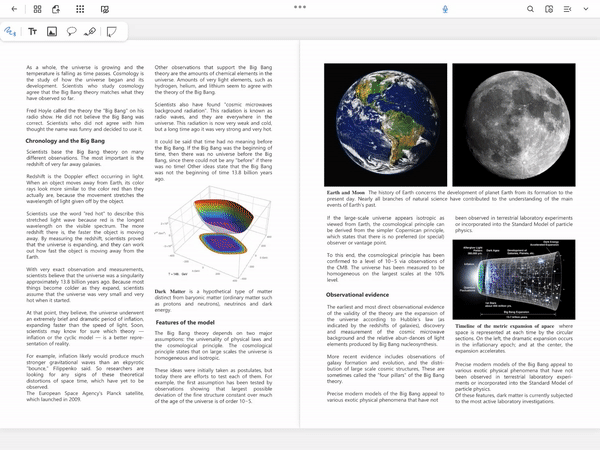
Annotate and Mark Up
Flexcil takes your annotation experience to the next level.
Whether you’re reading research articles, e-books, or lecture slides, you can effortlessly underline, circle, and highlight important sections in 2 actions – select and click.
With Flexcil, you can create bookmarks within your PDFs, allowing you to quickly jump to specific pages or sections. This feature is incredibly handy for referencing important information during lectures, discussions, or when reviewing for exams.
By using bookmarks strategically, you can streamline your study process and make your learning more efficient.
Outlines can be used to encapsulate main ideas, key arguments, or the structure of a chapter.
By visually organizing the content, you enhance your understanding and retention of the material.
These outlines act as visual cues that help you navigate through your notes effortlessly, ensuring you stay on track during your study sessions.
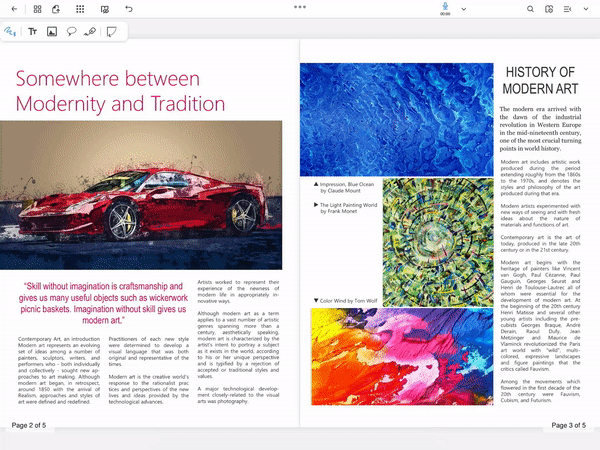
Seamless Cloud Integration for Organized Access
Flexcil offers seamless integration with cloud services, enhancing your document management and accessibility.
By connecting the app to your preferred cloud storage, you can directly retrieve documents from your cloud account within Flexcil.
Flexcil’s cloud integration goes beyond mere retrieval. It lets you organize your cloud-stored documents seamlessly, creating a cohesive digital library tailored to your academic needs. Whether you’re accessing e-textbooks, lecture notes, or research papers, everything is at your fingertips.
The feature elevates your study routine to new heights of efficiency and organization. It bridges the gap between your cloud-stored documents and your study experience, allowing you to focus on what truly matters: mastering your academic pursuits.
Embrace Flexcil’s streamlined cloud access and document management, and unlock a world of seamless studying possibilities.
Audio Recording and Syncing – A Cutting-Edge Advantage
Flexcil’s ace in the hole lies in its audio recording and syncing capabilities.
Attend lectures or review study materials while recording audio notes simultaneously.
As you annotate, your audio recordings synchronize with your notes, creating a multi-dimensional study resource.
This feature is a potent weapon in capturing the nuances, intonations, and elaborations of your instructors, enhancing your understanding of complex topics and contributing to a more holistic learning experience.
As you revisit your annotated notes, tapping on specific highlights instantly plays back the corresponding audio recording.
This powerful connection between your annotations and audio cues enables efficient review sessions.
Reinforce your memory by listening to explanations and insights while simultaneously revisiting your written notes.
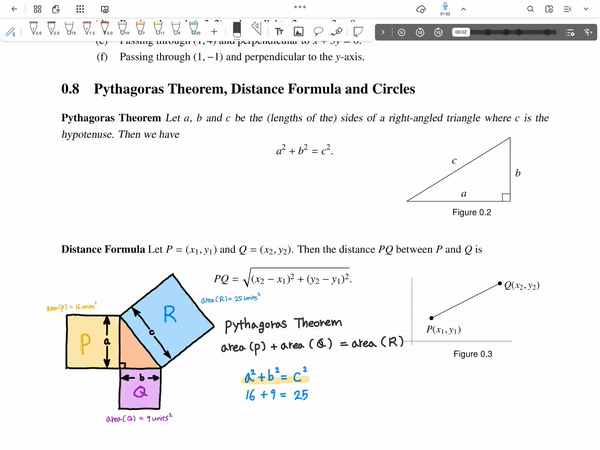
In summation, the iPad, coupled with Flexcil’s innovative features, presents students with an unparalleled approach to enhancing their study techniques.
From interactive note-taking to collaborative learning and revolutionary audio recording and syncing, Flexcil propels your academic journey to new heights. Seize the opportunity to integrate these tools into your routine, and watch your studying prowess flourish.
Flexcil is not only available on the iPad but also on iPhone, Android tablets, and smartphones.
Boost your study productivity with Flexcil.
Download the Flexcil app from the App Store now.
👇Download Flexcil for free on App store👇
https://apps.apple.com/ng/app/flexcil-note-good-pdf-reader/id1531466462
👇Download Flexcil for free from PlayStore👇
https://play.google.com/store/apps/details?id=com.Flexcil.Flexcilnote&hl=en&gl=US
