Hello, we’re Flexcil.
Today, we would like to introduce some sites that share free digital planner templates that will help you use note-taking apps more efficiently.
You are probably using note-taking apps if you’ve purchased an iPad for the purpose of work or learning.
In note-taking apps such as Flexcil, GoodNotes or Notability, you can use your own specific templates, in addition to papers offered in the apps.
Those templates can also be used in GoodNotes, so it would be very useful 🙂
If you want to use a note-taking app in many ways, but feel like it is too much to pay for templates, you should pay attention to this article!
We’re going to inform you of sites with high quality, free templates.
Kraftora

Kraftora is a platform for digital stationary where you can buy, sell and learn about digital planning, note taking and art.
It has hundreds of PDF templates from vetted digital creators and some of them are free for the community.
You can find free templates and digital stickers from the following link.
It’t simple to download the free templates.
Select the template that you want and press ‘Buy Now’ button. Download will start as soon as you enter your email address and press ‘Free Download’ button. No sign up needed.
IHeart Organizing

‘IHeart Organizing’ shares various information such as diary, diet, goal setting, and etc.
They are all very neat and pretty. Especially for those who prefer writing many things in a single sheet rather than using various templates, we recommend ‘Peek at the Week’ where you can write down all your plans, meals, lists of items to buy, and to things to do at once.
It’s also convenient to download templates in this site because you can download them without signing up.
> IHeart Organizing
Click ‘CLICK HERE TO DOWNLOAD YOUR FREE PRINTABLE’ on the bottom to download the pages you want.
Dash Planner

‘Dash Planner’ shares simple papers such as a diary, To Do list, etc. and pretty stickers.
There are various types of stickers such as drawings, letters, post-its, masking tapes, etc., so we recommend it especially for those who need a lot of stickers 😀
We’ll briefly show you how to download the templates and stickers! (It takes less than two minutes.)
1️⃣ Access the website, enter your name and email address on the bottom, and click ‘JOIN NOW’.
2️⃣ Click ‘JOIN NOW’ to get a password that is needed to access the free tab. Copy the password.
3️⃣ Go to the top of the website and click ‘LOG IN FOR FREEBIES’.
4️⃣ Enter the password you copied. Now you can freely download the templates and stickers you want.
It’s very simple right?
Printable Paper A

‘Printable Paper A’ mainly shares templates that can be used for learning and work. There are lots of digital papers such as underlined paper, graph paper, music paper, and etc. 😀 There are also templates used in daily lives such as To Do list, budget tracker, etc., so if you’re interested, visit the website!
To download, select the category you want on the left tab of the site, choose the template you like, and then click ‘Download Printable Paper Template PDF’ or ‘Download Printable PDF’!
Printable Paper B

‘Printable Paper B’ is similar to the one recommended above, but it provides various colors of paper on the A4 Paper tab!
(Its name is the same with the one in no. 3, but they are different sites:D) It shares templates for everyone from students to teachers and businessmen!
To download, select the category you want on the left tab of the site, choose the template you like, and then click ‘Download For Free(PDF format)’.
How to use templates on Flexcil
All of the templates downloaded from the sites above can be used in Flexcil. (They can be also used in GoodNotes or Notability.)
We will show you how to use the templates downloaded from ‘IHeart Organizing’ on Flexcil as an example.
1️⃣ Download the templates you like.

2️⃣ Open them on Flexcil 2.
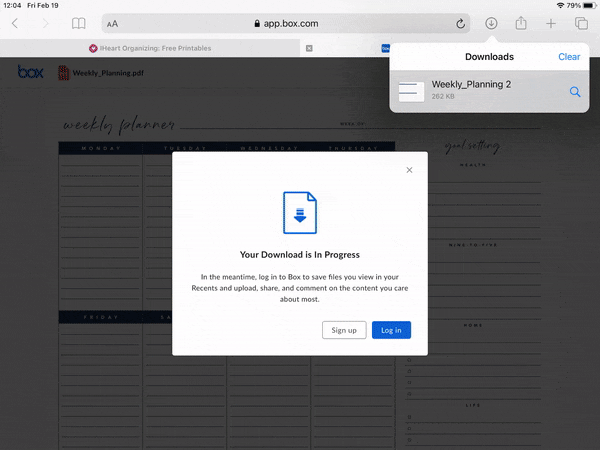
✅ If you want to copy templates, move them to different PDF files or copy them to other documents, please refer to the pages below!
We are also offering FREE TEMPLATES too that you can use on our app Flexcil.
You can download free note templates, digital stickers, and planners from HERE > Link
Today, we’ve looked at some sites that share free templates we can use on note-taking apps.
We hope you can use the apps more efficiently with free templates.
We’ll come back with useful information next time.
Thank you 🙂