Using your digital planner in Flexcil!
Hello, we are Team Flexcil.
It’s already halfway through January. I’m sure many of you are tired of staying home due to the pandemic.
So today, we’re going to talk about ‘How to Decorate Diaries,’ which will add fun to your everyday lives.
Before we begin, we state that this post is not advertising.
‘Haileydayz’ uploaded this video about Flexcil on YouTube. Thanks to the video, a lot of people were able to see that they can decorate their diaries with Flexcil.
So Team Flexcil is going to give it a try!
We’ll provide you with tips on how to use Flexcil to decorate your diary, as well as the photos of our diary as an example.
#01. Use the pen palette
You can freely customize the color of the pen and highlighter. Customize and pre-set your pen of the color, thickness, and opacity you use frequently. If you set it up in advance, you can change your pen and use it right away, so it’s convenient when decorating your diary with various types of pen.

#02. Use shapes
You can draw a straight line by holding it, but there’s a triangle icon as well. Use a triangle icon if you want to draw shapes such as squares, circles, triangles, as well as straight lines!

#03. Attach photos and use them as stickers
The next tip is to use stickers. Stickers are essential when decorating a diary.
One would think that the sticker process would be the most complicated, but in fact, it is simple.

- Save stickers in the album.
- Load the sticker from the album icon in the top bar.
- Edit it as you wish and attach it immediately.
Very simple, right?
#04. Two-page view feature
Finally, a representative feature of Flexcil, the ‘two-page view feature!’
It is convenient when studying PDF files, but it is also convenient when using it as a vocabulary notebook.
You’ll get attached to this vocabulary notebook a lot not just because you made it yourself, but also since it is as if you’re looking at a real vocabulary book.

So these are some tips on decorating a diary with Flexcil. Before finishing this post, I would like to finish by sharing photos of my diary, and informing the links of the template and stickers I used.
Habit Tracker
HAILEYDAYZ.com
Keeping a record of habits is about keeping a promise with me!
These are August and September’s Habit Trackers, using different templates. Due to COVID-19, it was hard to keep track of active habits. It is sad to see that the habit tracker written in September is mostly based on things we do alone.


Resolutions never last more than five days.
But there is a saying that ‘A good beginning is half the battle,’ so let’s say I’m doing fine.
Vocabulary Notebook
HAILEYDAYZ.com
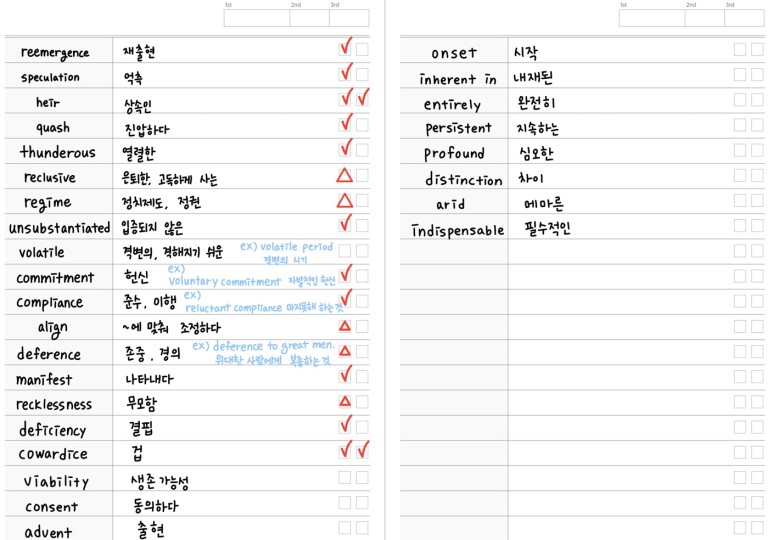
I tend to write down good expressions from American dramas. When I find words that I cannot recognize right away, I write them down in the vocabulary book.
Diary
HAILEYDAYZ.com, 쮸르

Originally, I wanted to decorate my diary for this month, but unfortunately, I didn’t have anything to write because I didn’t have an appointment. (covid…)
So I went back to January last year. I was happy to fill in my diary.
All the templates that are used to decorate the diary were downloaded for free from Hailey’s Market, and stickers were downloaded from the 쮸르 blog! 🙂 In haileydayz.com, there are a variety of pretty templates that are for free, so I recommend them for those who need them.
*The content was prepared with the consent of the copyright holder.
Just a minute before wrapping this up!
There is a 2021 planner that you can use for free in Flexcil!
Did you know that?
Go to create a new note > template and choose ‘2021 Planner by Flexcil.’ Anyone who downloaded Flexcil can use it.

Set the title and you are ready to use the planner!

The bookmarks on the right side of the planner have hyperlinks so you can quickly navigate to the page you want just by clicking.
It’s a planner that is both pretty and practical.♥
Go check it out now!
So this is the end of ‘How to decorate the iPad diary using Flexcil’!!
Did you enjoy it?
Why don’t you find happiness in your daily lives by decorating your diary?
I hope you all use your iPad effectively! Thank you. 🙂