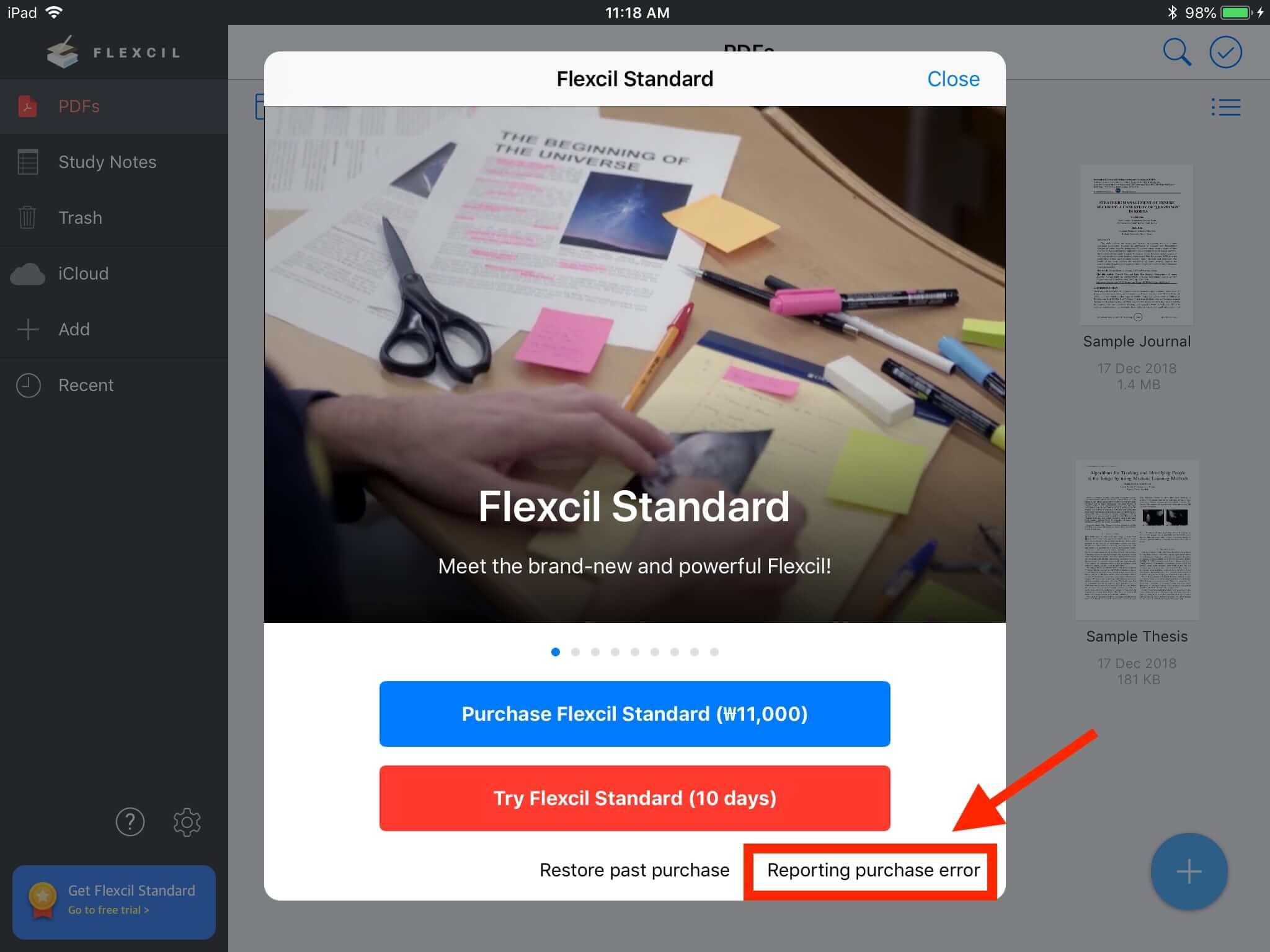How Can We Help?
If you occurred an error when purchasing Flexcil Standard, please follow the steps below.
1. Check if ‘Flexcil Standard’ works
To see whether you got Flexcil Standard completely or not, you have to check the left-bottom button. Please refer to the captured images below.
- Free Version User ScreenShot
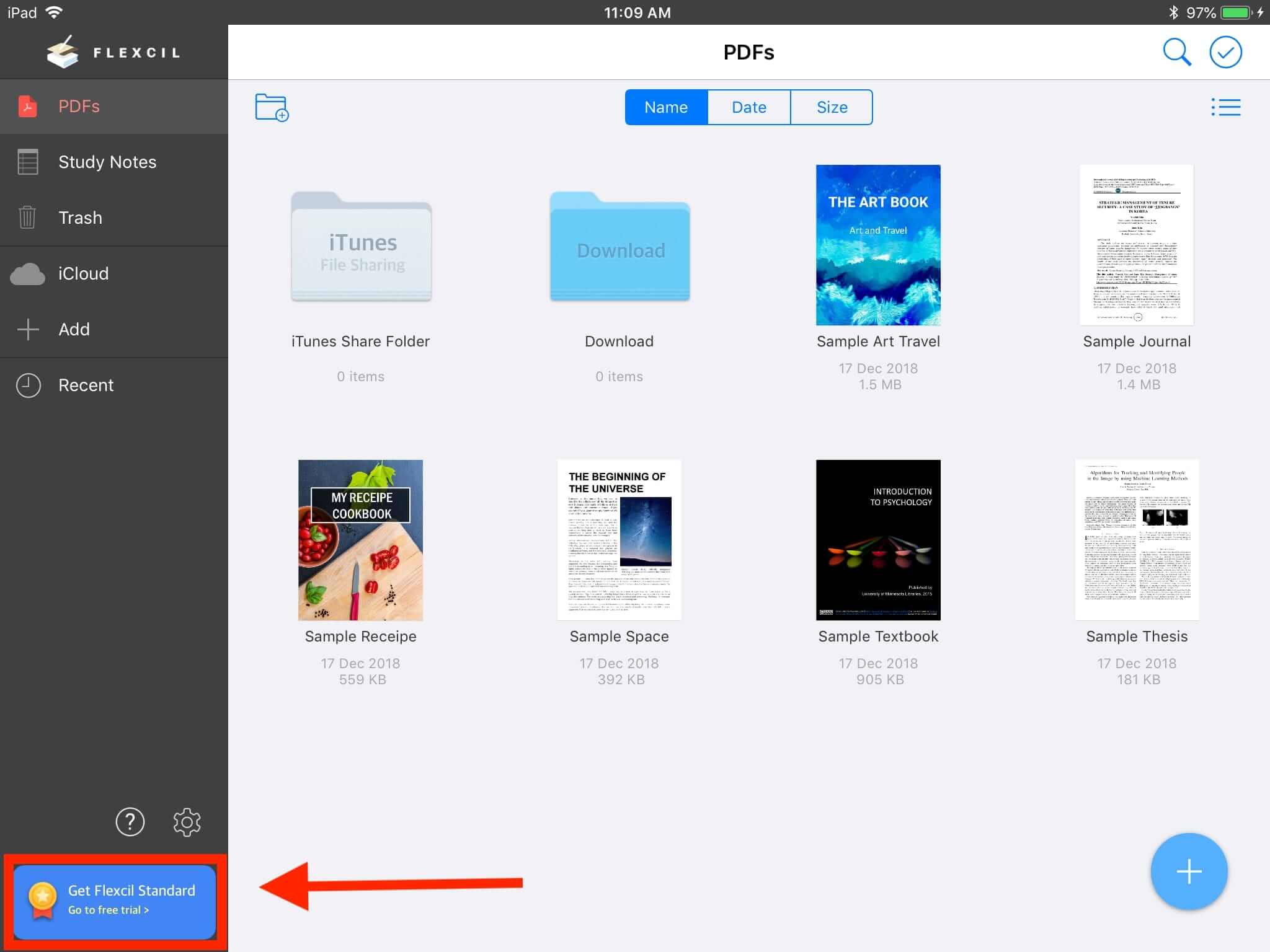
- Standard Version User ScreenShot
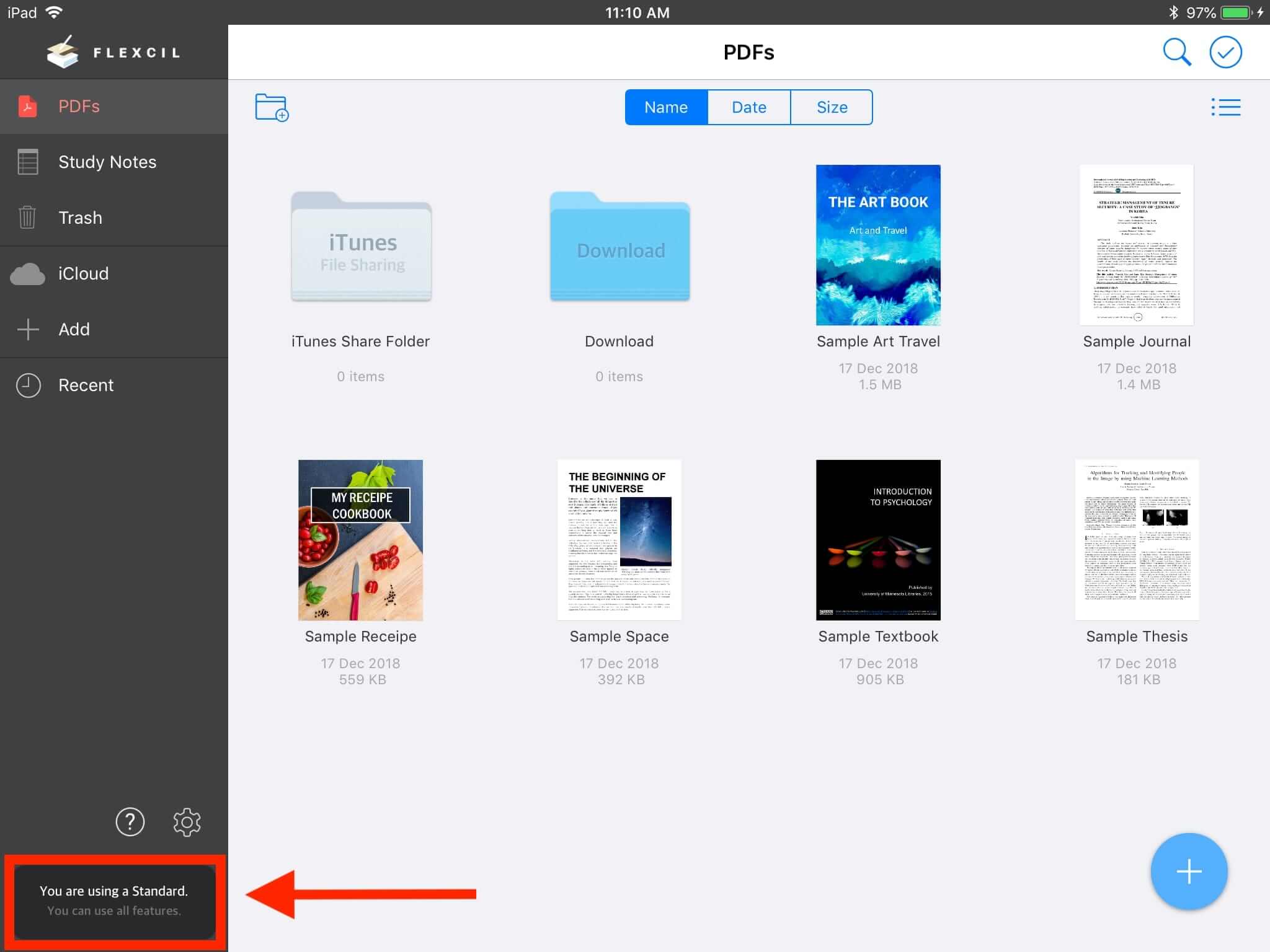
2. Reboot iPad and Re-Login
if you are still seeing ‘Try Flexcil Standard’ button on your Flexcil, even though you have completed purchasing Flexcil Standard, please follow the below steps.
- Turn off the iPad and turn on.
- Sign out your account in ‘Setting’.
- Sign in your account in ‘Setting’.
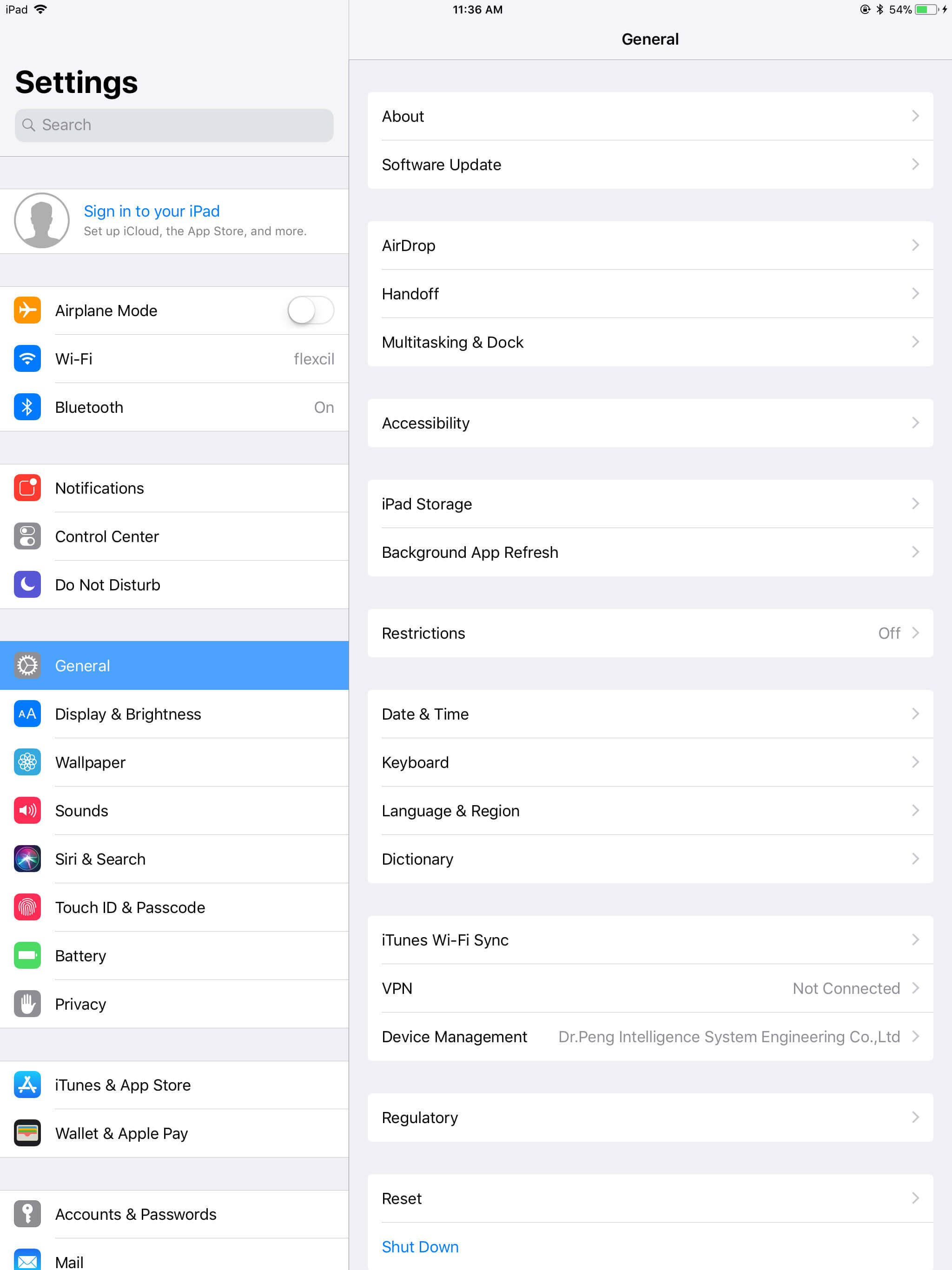
3. Reinstall Flexcil app
One of the possibilities is the account doesn’t match between the one used for download the app and the one used for the purchase. In this case, you need to reinstall the app using Apple account which you used to purchase the Flexcil app.
※ Please note that data will also be removed when you delete the app. So, please make sure to backup your data before deleting Flexcil apps.
You can backup your data on settings.
– Flexcil 1 : Settings(![]() ) > Backup&restore > Press Backup button > Export backup file
) > Backup&restore > Press Backup button > Export backup file
– Flexcil 2 : Settings(![]() ) > Backup > Backup > Press Backup button > Export backup file
) > Backup > Backup > Press Backup button > Export backup file
if you still have the problem
- Please send me your receipt and report the purchase error by clicking ‘Report purchase error’ again.
- And please don’t delete the application.