How Can We Help?
You can migrate your data from Flexcil 1 to Flexcil 2 by following steps.
※ Before start, please make sure update to the latest version for both applications
- First, you need to back-up your data on Flexcil 1. To back-up data, press the ‘settings’ button on the bottom left side.

2. Go ‘Backup & Restore’ and press ‘Backup’ button on the top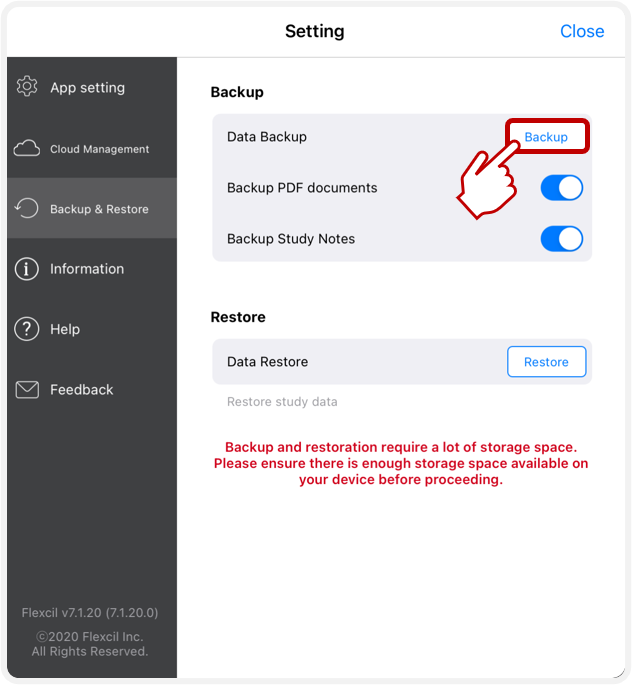
3. Back-up process will be started

4. When the back-up process is successfully done, you can see options where to export the back-up data. Choose Flexcil 2’s icon.

5. Flexcil 2 will open and now you can see the back-up data.

6. Choose the place where you want to migrate your back-up data and press ‘Restore’ button on the top-right side

7. Data migration will be done.
If you are in trouble when migrating your data, please see the trouobleshooting guide below.